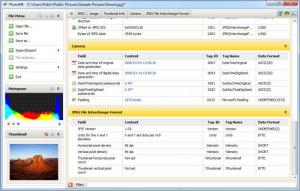PhotoME
0.8 Beta 2
Size: 3.1 MB
Downloads: 6419
Platform: Windows (All Versions)
When taking a photo, besides the actual image, the camera also records some text information inside the image file. This information is called METADATA or EXIF and includes the resolution of the photo, camera settings but also more advanced information, like the GPS location where the photo was taken. Most image editing applications, but also image viewers and media devices are able to read and display this information. That's why it's important to have it as accurate as possible.
Normally, the EXIF data of a photo cannot be modified using Windows alone, but with the help of specialized applications like PhotoME, this becomes possible. PhotoME is basically an EXIF editor, allowing you to modify the METADATA information in the easiest manner possible.
After installing the application, the user will first need to import his desired photo into the program's interface. Optionally, he can import EXIF information separately from an .EXIF file, in case the loaded image doesn't have it. After loading the desired image, the program will quickly read the EXIF data and will display it inside the interface in an intuitive manner.
As such, the user will be able to see the photo's histogram and thus, establish whether the photo was correctly taken or needs improving. Besides that, the aperture and shutter speed of the camera are displayed, together with the ISO value and the GPS location where the photo was taken. All this information can be changed with a click of a button.
For making it easier to find certain information, the EXIF data will be organized in several categories, according to its type. After the data is saved, the user will be able to save the photo as a new image file and even change its format, turning PhotoME into an image file converter.
Pros
It allows you to modify the EXIF data for any photo. Besides that, the user can view all the information displayed in several categories. What's more, .EXIF files can be imported separately into the program, in case an image doesn't have such information.
Cons
Certain information may be difficult to understand and read by inexperienced users. Using PhotoME, you will be able to view and modify the EXIF information of any photo, using a single mouse click.
PhotoME
0.8 Beta 2
Download
PhotoME Awards

PhotoME Editor’s Review Rating
PhotoME has been reviewed by Jerome Johnston on 28 Sep 2012. Based on the user interface, features and complexity, Findmysoft has rated PhotoME 4 out of 5 stars, naming it Excellent